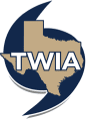Stopping Commercial Auto Renewals
Published on: May 16, 2024Effective May 17, 2024, TWIA will stop automatically renewing commercial policies as authorized by legislation passed last year (SB 2233).
Here’s what you need to know about the commercial renewal process changes as of May 18, 2024:
- Agents must manually move a commercial renewal from “draft” status or “quoted” status to “renewing” status in order for the renewal to be processed.
- To avoid a lapse in coverage, agents must take action to process renewals for commercial policies with effective dates of July 15, 2024, and after.
- Policy expiration notices will be mailed to commercial policyholders 15 days prior to policy expiration if the renewal is not moved by the agent to “renewing” status.
- Commercial renewals on auto-pay left in “draft” status or “quoted” status will not auto-draft, and the policyholder will not be notified.
Commercial Renewal Status Descriptions and Required Actions
| Renewal Transaction Status | Status Description | Action(s) Required by Agent or Policyholder |
| Draft | The Renewal Transaction will generate in Draft status 60 days prior to the Renewal Date. The Policyholder is unable to pay in the Policyholder Portal. For policies on Autopay: Automatic payments will not occur if the Renewal Transaction is in a Draft Status. | Agents may review and edit coverages/policy details. Agent must calculate the Transaction to put it into Quoted status. |
| Quoted | Agent calculated the premium. The Policyholder is unable to pay in the Policyholder Portal. For policies on Autopay: Automatic payments will not occur if the Renewal Transaction is in a Quoted Status. | Agent must do one of the following: Save and Exit to place the Transaction into renewing status or Submit the Transaction to generate a Renewal Offer (no coverage changes are allowed after submitted) or Submit the Transaction and electronically pay to issue a policy. |
| Renewing | The Renewal Transaction has been placed in the automatic Renewal workflow. Renewal Transactions can still be edited to make changes. This will place the Transaction back into a Draft or Quoted status. (See previous statuses) A Renewal Offer will automatically generate 35 days prior to policy expiration or immediately if under 35 days from policy expiration date. The Policyholder can pay in the Policyholder Portal. Agent can make changes to the payment method and plan and can also electronically pay to issue the policy. For policies on Autopay: Automatic payments will occur if the Renewal Transaction is in a Renewing Status. | No additional action is required by the Agent. The Renewal Policy will issue once payment is applied according to TWIA guidelines. |
| Offer Submitted | A Renewal Offer has been submitted by the Agent and is currently awaiting payment. The Policyholder can pay in the Policyholder Portal. Agent can make changes to the payment method and plan and can also electronically pay to issue the policy. Once an Offer is submitted, no other coverage changes can be made to the Offer. | No additional action is required by the Agent. The Renewal Policy will issue once payment is applied according to TWIA guidelines. |
| Scheduled/In Force | A payment has been applied to the Renewal Offer and a policy has been issued. Scheduled: policy effective date is in the future. | No additional action is required by the Agent. |
More Information
If you have any questions or concerns, please contact us at agentservices@twia.org or (800) 788-8247. Our normal business hours are Monday through Friday, 8:00 a.m. to 5:00 p.m.