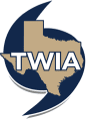TWIA uses an industry-standard tool, commonly called MSB (short for Marshall Swift/Boeckh), to calculate replacement cost estimates in the Agent Portal. The estimator tool seamlessly pre-fills property location details on your behalf.
When calculating replacement cost estimates in the Agent Portal, please be aware that:
- Confirming you entered the correct address, in USPS format, will save you time. To pre-fill property location details, the system runs the address against the estimator tool’s data as soon as you complete the Property Details screen. If the estimator tool can’t find it, you’ll have to enter the information yourself.
- Upon renewal, you will need to manually enter any previously customized estimates. Once you complete an estimate in the Agent Portal, it will be saved for future updates to that account.
- Replacement cost estimates may be higher due to increasing construction costs. The estimator tool updates building materials and labor costs quarterly. If it’s been a while since you created a replacement cost estimate for a policy, you may see a substantial increase when you calculate a new one.
- The Policy Number field cannot be edited. When the policy is issued, the Agent Portal automatically updates the “Policy Number” field with the TWIA policy number.
About Replacement Cost Estimates
While they are not required every year, replacement cost estimates are an essential part of the application process. The replacement cost estimate is the basis for the insurance-to-value calculation, which determines whether the policyholder has adequate limits for replacement cost coverage.
Estimation Process
- Enter the property location address in the Agent Portal
- The system connects to the replacement cost estimator tool and automatically:
- Imports and pre-fills construction details into the Construction section of the portal
- Returns a valuation estimate in the Quote section of the portal
- Updates the valuation with the TWIA policy number when a policy is issued
If you need to update an estimate, click the Launch MSB button in the Construction section of the Agent Portal, enter the details, click Calculate, Finish, and then Save. Back in the Agent Portal, click Refresh Valuation and the data will appear on the screen.
Questions?
This job aid shows how to verify or update property details when calculating replacement cost estimates in the Agent Portal.
You may also contact our Policy Services team at agentservices@twia.org or (800) 788-8247.